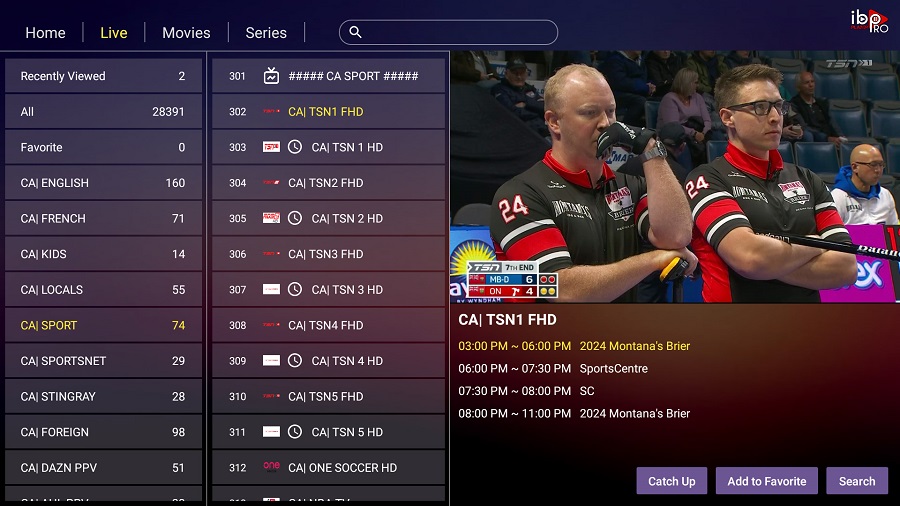Turn your Roku device into a powerful streaming device with VooIPTV and start enjoying your favorite content!
Step 1: Search for Ibo Player Pro
Use the search function to find the channel « Ibo Player Pro ». Go to the search option in the Roku Channel Store and enter the name.
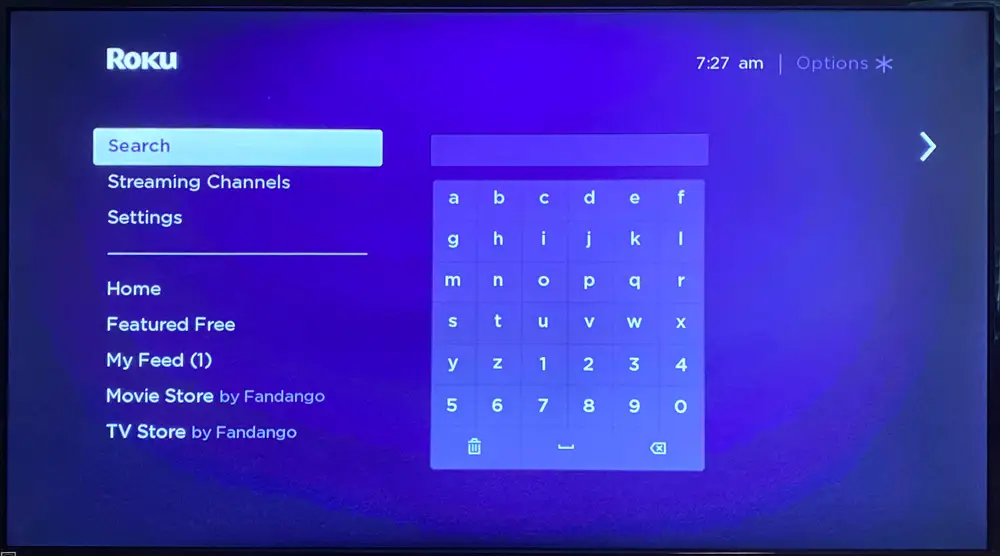
Step 2: Select and add a channel
Once you’ve found the channel, select it and you’ll be presented with more details about the channel. If it’s the right one, there should be an option to « Add Channel » or « Install ».
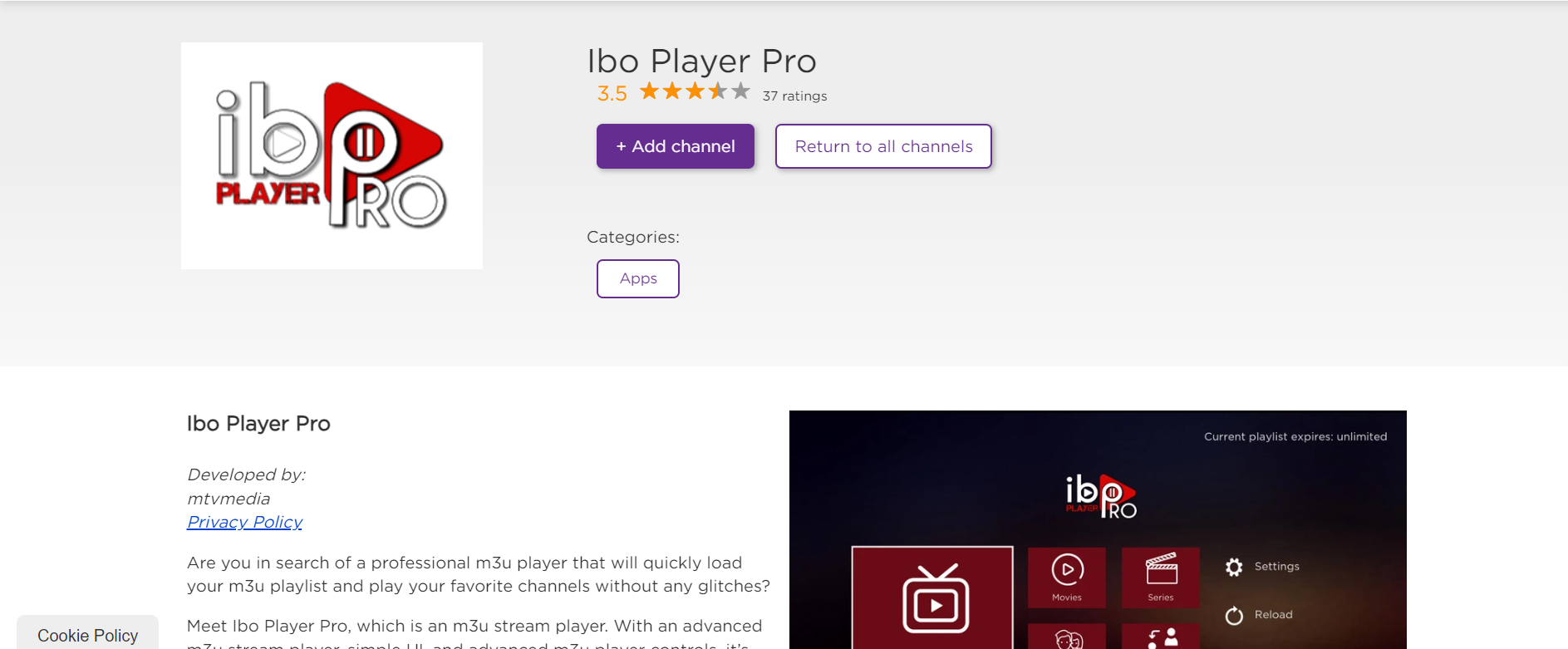
Step 3: Install the channel
After selecting « Add Channel » or « Install », Roku will ask you to confirm your choice. Confirm the installation.
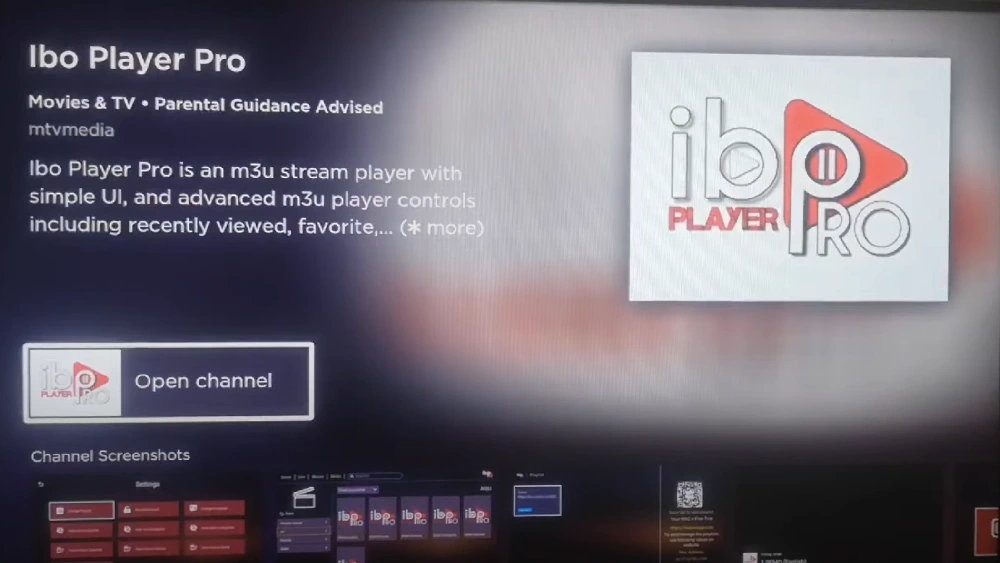
Step 4: Go to the Ibo Player website to activate your playlist
Go here to activate your playlist https://iboproapp.com/manage-playlists/login/
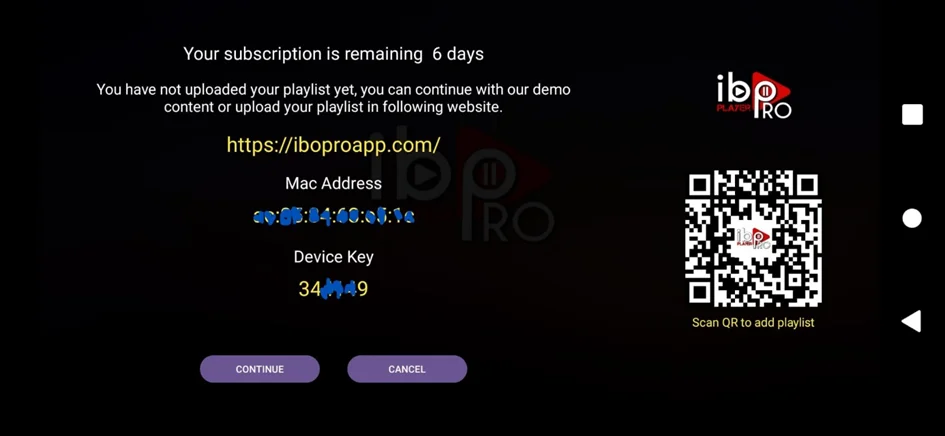
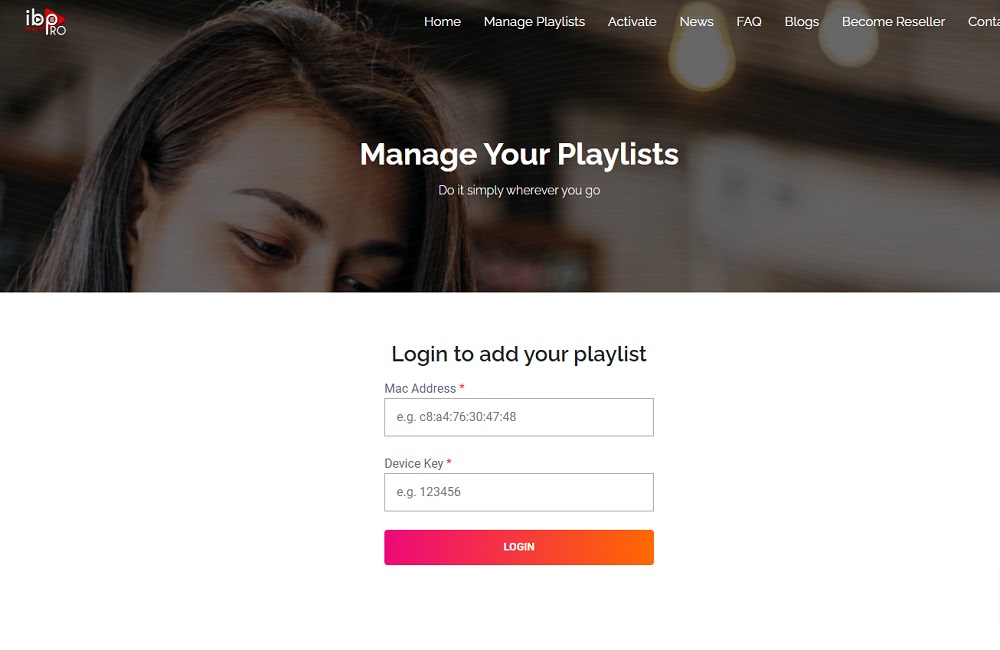
- Activate the application :
- After the trial period, you can make a one-time payment of 8 euros to continue using the app.
- Follow the instructions on the website to complete activation.
Step 5: Sit back and relax!
Enjoy your favorite content now.