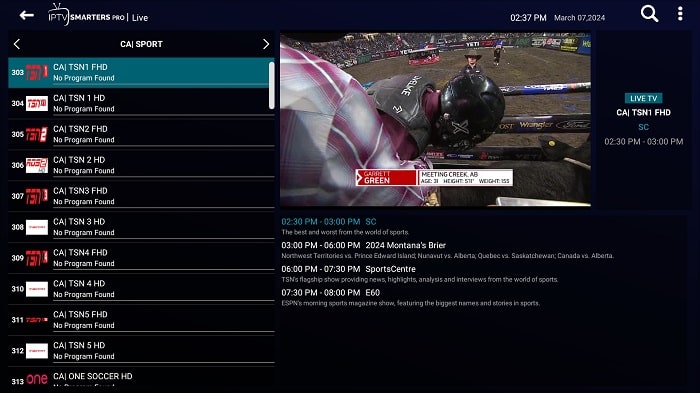Whether you have APPLE TV, IPAD or MAC, turn your IOS device into a powerful streaming device with VooIPTV.
Step 1: Open the App Store
On your iOS device, open the App Store. You can find it on your Home screen.
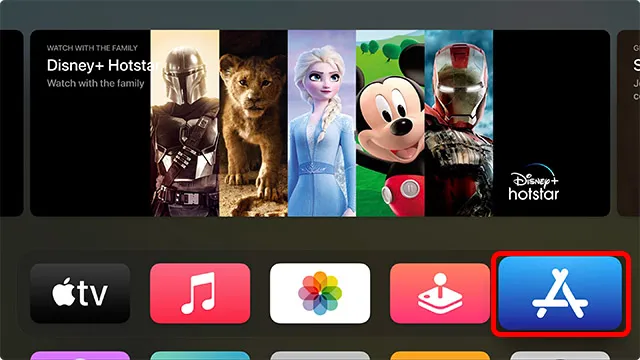
Step 2: Search for « Smarters Player Lite »
Use the search bar at the bottom of the App Store and type « smarters player lite »
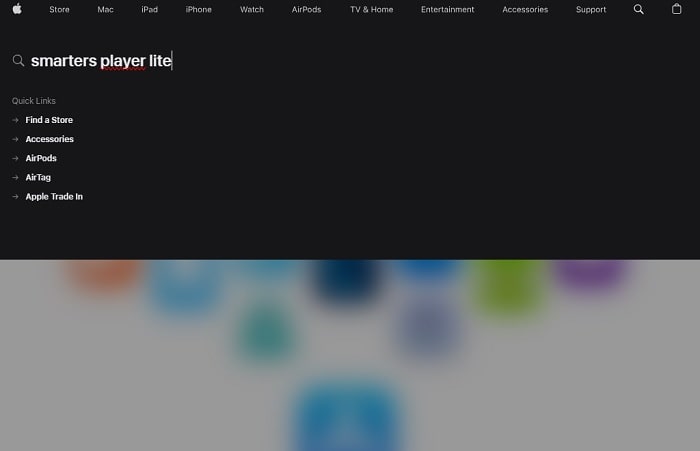
Step 3: Download and install the app
On the app page, tap on it to start the download and installation process.
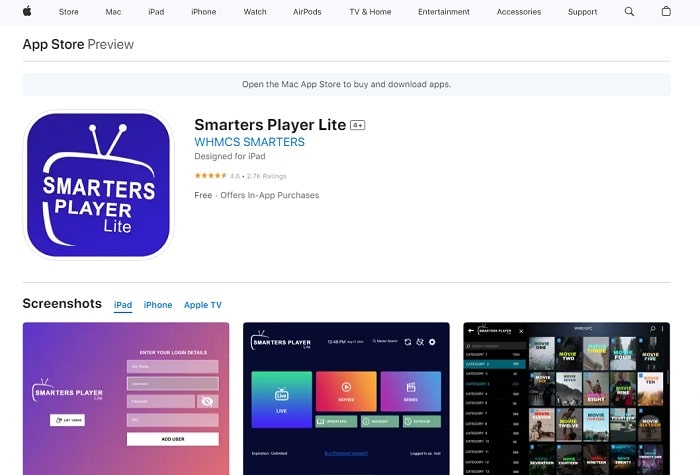
Step 4: Open the app
Tap the app icon to launch « Smarters Player Lite », then enter the credentials sent to you by VooIPTV and then click ADD USER if it is an iPhone or iPad or LOGIN if it is an Apple TV.
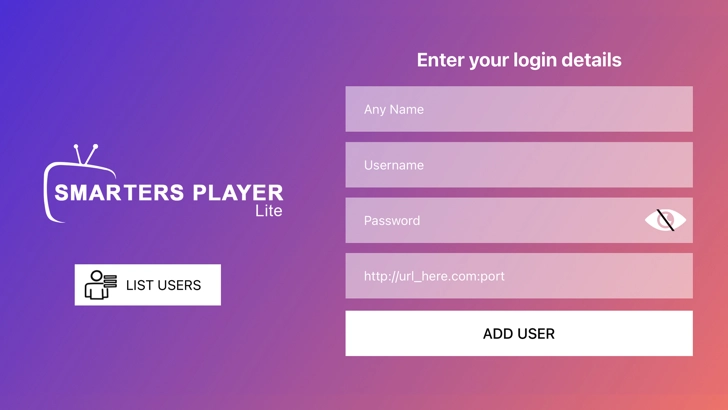
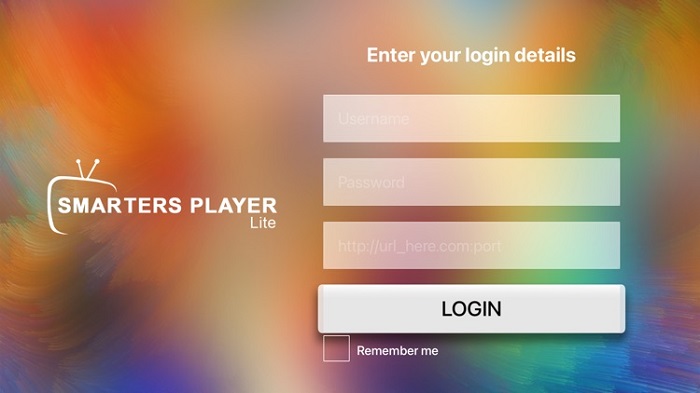
Step 4: Sit back and relax!
Now you can enjoy your favorite content from VooIPTV.