
Follow the steps below to set up IPTV Smarters Pro app on Firestick.
Step 1: Launch your Firestick.

Step 2: From the firestick dashboard, go to the settings.
Step 3: Click on the Firestick or my Fire TV.
Step 4: Now, go to the developer options. (If you can’t find the Developer option please follow our guide HERE)
Step 5: Within the developer options, make sure to enable “apps from unknown sources” option.
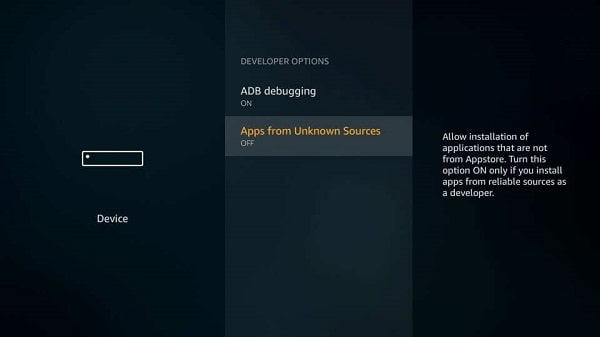
Step 6: Now, go back to the firestick dashboard and look for the downloader app.

Step 7: Now, open the downloader application. When prompted, allow the access to media, photos and files on your device.
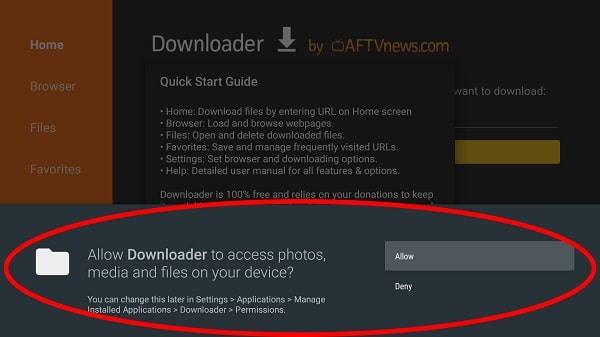
Step 8: Now download the VooIPTV app by using the following URL http://bit.ly/7558899 or put the following code : 724895
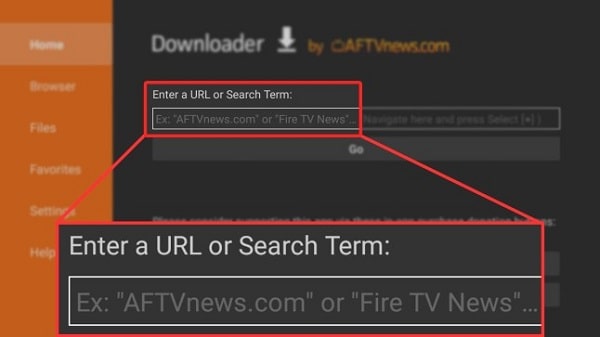
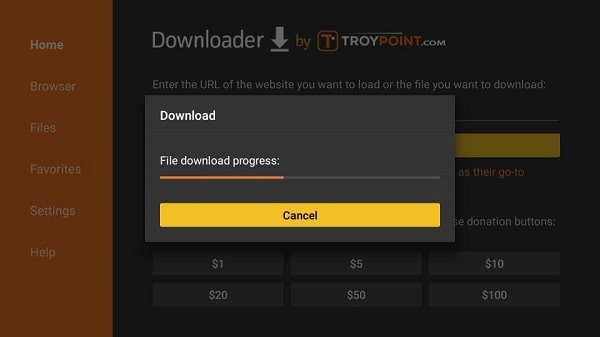
Step 9: Once the file is downloaded, click on the install button.

When you run the IPTV Smarters app for the first time, the Terms of Use will be the first window. Scroll down and click Accept.

There are several ways to sign in to your VooIPTV subscription service on IPTV Smarters. Please choose XTREAM CODES

Xtream Codes is sent to you in your email by VooIPTV, along with your M3U playlist URL. If you haven’t received them, contact us.
When you click XTREAM CODES here is the window where you can enter your details:

Step 10: Once you enter the Username, the password and the server URL. Click on ADD PLAYLIST. You will connect to the server. Yhen you will just have to download the 3 sections : Live TV, Movies and Series.


That’s it! IPTV Smarters is now installed and fully functional on your Firestick.
