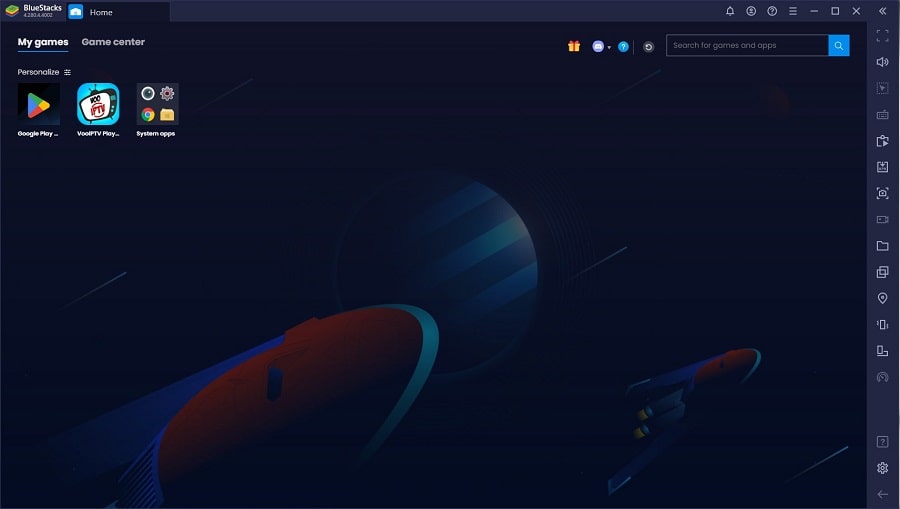Bluestacks is a Windows program that emulates (i.e. copies) an Android tablet, etc. so that you can have an Android operating system running on a Windows PC and it is also the best Android emulator for PC.
This means it will be like a fast and snappy Android tablet integrated into your Windows machine.
So, if you don’t have the free Bluestacks program, you might want to go to the BlueStacks website, download the program, and install it.
Once you have installed, just open the bluestacks software and you will see a screen like this below.
Note: Bluestacks may take about 1-2 minutes to start when you first enter the program.
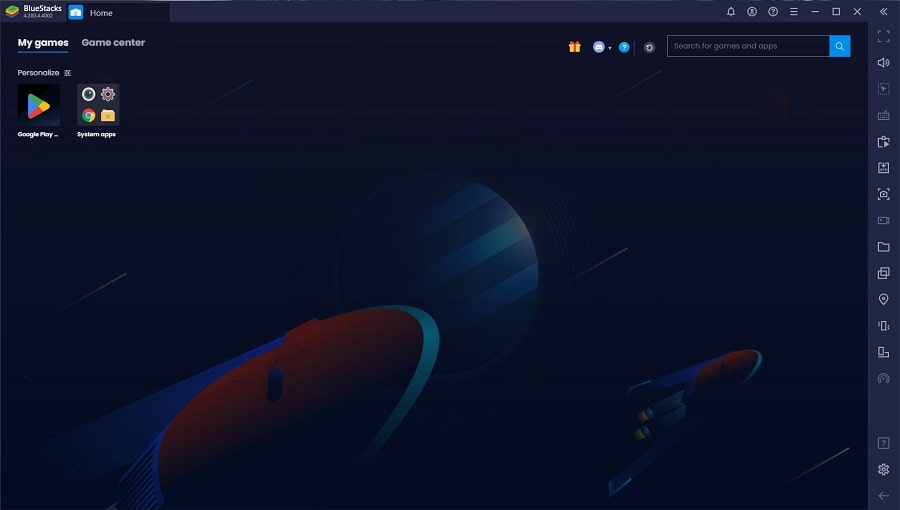
Now download the VooIPTV app by using a specific URL. Contact us to get that URL . Once done open Bluestacks then select the “My games” tab then just drag and drop the VooIPTV app you just downloaded on Bluestacks homepage to install it.